Most Local Businesses Have Not Claimed Their Free Google Listing
What is a Google Local Business Listing?
First and foremost, your listing is free! I will charge to do this for you, but you can do it yourself – for free!
If you are a local business, with a fixed address, odds are that Google has cobbled together a business listing, from various sources on the web, for your business. This information shows up in a Knowledge Card, on the right side of Google Search, This listing is probably mostly accurate, but may contain old, or wrong information. The listing will also not be complete, it will certainly not have any pictures associated with it, nor business hours.
Advantages to verifying your listing
- 80% of consumers use search engines to find local information 1
- At this time about 63% of the listings are unclaimed 1
- Consumers are 38% more likely to visit a business with a complete listing 1
- Consumers are 29% more likely to consider a purchase from a business with a complete listing 1
1 http://googleblog.blogspot.ca/2015/03/its-time-to-put-americas-small.html
If you claim and complete your listing, you will gain a competitive advantage.
If you wish to update, change or add any information, you will have to verify your listing with Google. By claiming the listing you will be able to ensure the information is accurate. you can also:
- add pictures
- add a virtual tour
- add your logo
- add a business description
- update contact information
- connect to your website
- choose a business category for your business
- have some control over the reviews left for your business
You will also have access to other Google properties like Google Analytics and Google Insights which will help you to know and understand behaviours of people who visit your website. Google+ which is a social layer where you can share information and updates about your business and build a following. You will use this account to access Google AdWords .
.
You will also have access to Hangouts, a robust video conferencing and messaging tool that will allow you to connect with customers as never before. The value of Hangouts has been barely tapped when it comes to business. The list of third-party applications that are being built around it grows daily.
Disadvantages of an unclaimed Google Business Listing
If you are not convinced by the foregoing that you should verify your listing than consider this…
- Some nefarious person (maybe even a competitor) could claim your listing and do nasty stuff on the internet in your business name before you get around to stopping them
- Some nasty person could leave hateful reviews of your business and you would not know it, and could not ask Google to take them down
- Your competitors could be out there gleaning dozens of great reviews and when you finally do claim your listing, you will be playing catch-up
- Some not-so-nice internet firm could claim your listing and hold it for ransom
All the foregoing can be overcome if it happens to you, but, it is easier to just claim your listing.
How to verify your local business on Google
Google offers support documents on how to verify your local business here: https://support.google.com/business/answer/2911778?hl=en
There is a step-by-step guide, with pictures below the video
Step-by-step Guide
1. To ensure you have a listing, go to Google Search and search for your business by name or category. It should look like the image below.
Inside the blue box you will find local business listings and as you hover over each and knowledge card for each should show on the right. If the listing is unverified, “Are you the business owner” will show up under the listing. I have highlighted this in a yellow box. Click the “Are you the business owner” link.
2. Confirm your business
Upon clicking the link you will be taken to a page that looks like the one below. Here you need to:
- verify the business address, be sure it is correct
- check the box that authorizes you to manage this business and agree to the terms and conditions.
- click continue
3. Request a Postcard
Now you should be on a page that looks like the one below. Once again check your address and click on “send a postcard”. You may be given the option to verify by phone, if you wish to do this, be certain you have access to the phone number listed and click that option, otherwise stick with the postcard option.
4. Entering Your Verification Code
You will have an intermediate page where you just click continue before being taken to a page that looks something like the one shown below. You should bookmark this page so you can return to it easily once the postcard arrives. The postcard you receive will have a code printed on it. Inside the yellow highlight box below shows the button you click to enter the code, once done, your business will be verified as a local business and you will have access to the Google properties listed above in the “Advantages” section of this post.
Troubleshooting – When Stuff Goes Wrong
Stuff does go wrong with this process and many of the screens can be confusing, but the Google support document is very informative and covers off many of the problems that might be encountered during this process. Google support Document: https://support.google.com/business/answer/2911778?hl=en
If it is all just a bit too confusing…
Or you just want to be sure it’s done correctly, contact me to find out about my local search optimization services my contact information is here: http://www.harrisweb.ca/website_design.php


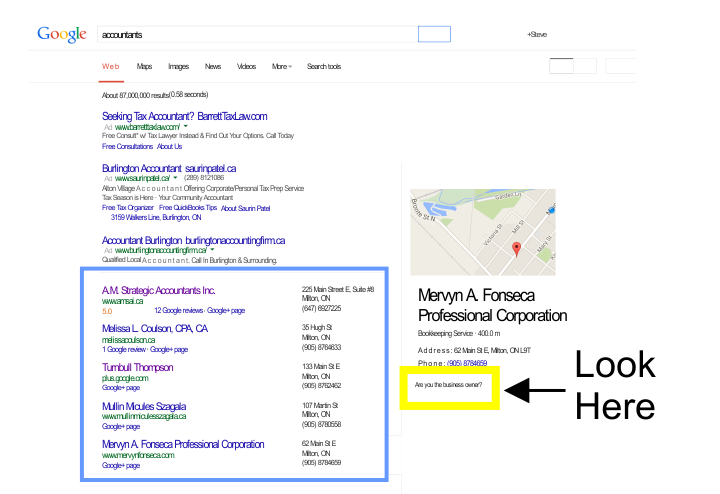
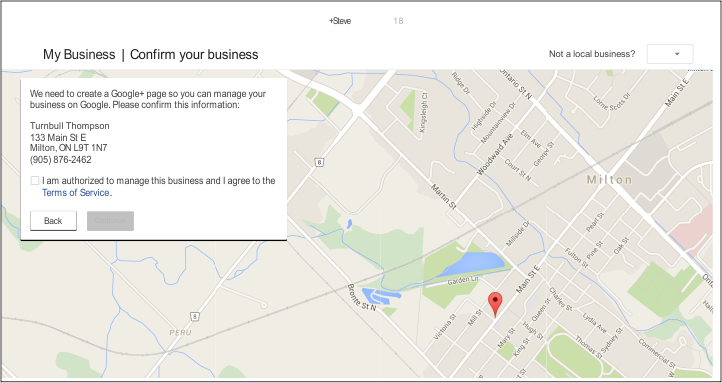
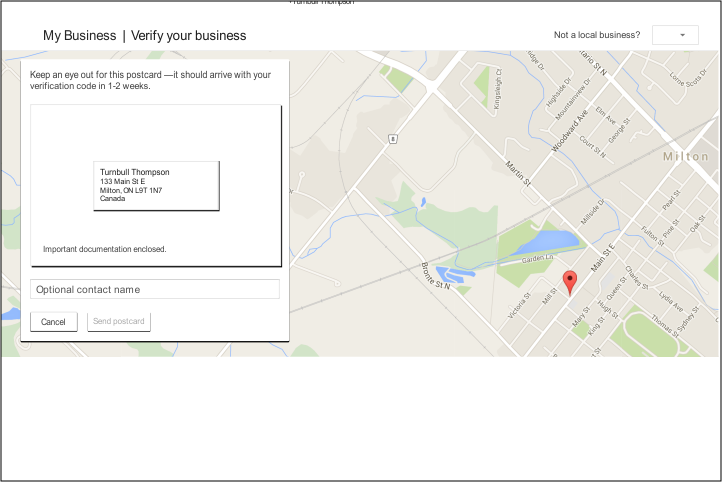
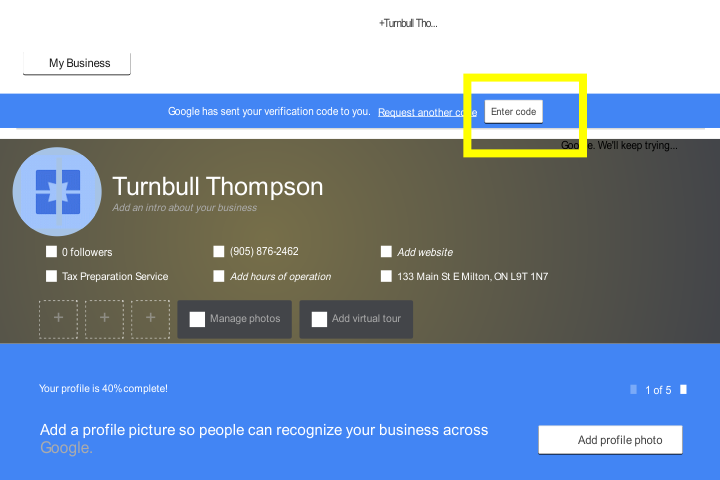
Nicely done and very detailed instructions Steve. Hope your readers will claim their business listings or call you for help if they don’t feel comfortable going it alone. I did mine myself but I had lots of help once I claimed it. There are many details where I needed assistance to get it completed optimized. Great article!