This onsite SEO Basics Guide is written to help the reader understand and establish proper on-site SEO basics before off-site SEO and marketing campaigns commence. It is like getting your house in order before inviting company over for the evening.
What is Google’s intent?
I want to preface this discussion with the concept that Google is there to find the best information for the searcher, based on the search terms entered. Google constantly refines their search engine to do this better. It has been postulated that Google search engine technology is representative of the next big leap in computing. The hummingbird update took us a giant leap forward in search engines understanding natural speech patterns. The Panda updates made it difficult to game the system with wholesale link building.
How Google Ranks websites
Google uses an weighted algorithm of 200+ factors to determine the most relevant results for a search query. Those factors can be grouped as such:
- Keyword placement
- Website structure
- Web page speed
- Click Through Rate/Time on page
- Number of inbound links
- Quality and Diversity of inbound links
For the purposes of this discussion we will be investigating Nos. 1 and 2 and a bit of 4.
Keyword Planning
It is assumed that you have created a set of keywords and keyword phrases that you wish to rank for, if not, do that first. For some Keyword Research Tips you can read the linked article.
It is through keywords that we tell Google and our clients what an article is about. In the past keyword density and placement in the body of an article were factors in determining relevancy, but since the Hummingbird update, Google understands natural speech patterns much better and looks instead for synonyms and semantically related words, that it expects to see in proximity to keywords. So use your keywords naturally. A note to readability, an article should be readable at a grade 8 – 10 level for most purposes. You can use this readability test to score your articles and gain some insight into your writing style.
The On-site SEO Basics Guide
Where to use your keywords:
Title Tags
Title Tags are considered one of the most important aspects of on-page SEO. It is what is used as anchor-text for the link to your web page in the SERPs. It also is the title that appears in the tab at the top of the page, so choose something meaningful (to humans) and descriptive to the content of the page. Use the keywords, you want to rank for, as close to the beginning of the title as possible. Titles should run about 65 characters. Longer-tailed keywords will perform better in a niche category. A great excerpt from The Art of SEO by Eric Enge, Stephan Spencer and Jessie Stricchiola. is available online – it speaks to Title Tag importance and creation. Or you can buy the whole book, you really should, at: www.amazon.com/The-Art-SEO-Mastering-Optimization/
Metatags
Description – this does not affect your ranking with the search engine much but it is used by many search engines as the descriptive information for your page in the search engine results page (SERP), and as such, it is read by humans! This is like your 30-second elevator speech, you just stepped into the elevator with your dream client and you have 30 seconds to sell them on your product. The Google SEO guide recommends that you use unique descriptions for each page in your site. The search terms in the user query are currently bolded in the description and thus draws the reader’s eye. It is for this reason we use keywords in the description, because the words the user just typed into the search query are now bolded in front of her in the search results!
Keywords – At this point the “keywords” meta-tag does not affect your rankings at all. Many SEO’s are recommending that the keywords tag be taken out altogether because it may hurt you if the keywords and page content is different. Google completely ignores this tag, but Yahoo and others, still use it to some extent.
HTML Tags
<h1> or Heading 1 tags should only be used once on a page, it is like the headline for the article, like in a newspaper. Keywords from the title should be used here basically to reinforce that this what the article is about. A bad example of this would be a title “Silk Nylons | Black Fishnet” and then a h1 on the page that says “Oriental Girls in Fishnet Stockings” the user was expecting to see a page with Nylons, probably with information or even for sale. The disconnect is not good for the user so Google will quickly push this result down in SERPs for the query “Silk Nylons”.
<h2> and <h3> or Heading 2 or 3 tags are subheadings that denote finer detail of the subject matter and should be used so the reader can quickly home in on a particular part of the article, if they wish to. There are 6 levels of heading tags <h1> through <h6>
A better example: Taking our example above where the title shows up in SERPs as “Silk Nylons | Black Fishnet” and the
<h1> tag is " Silk Nylon Stockings - Black Fishnet and more"</h1>
<h2>Black Fishnet Stockings</h1>
<p>General intro paragraph here</p>
<h3>Reinforced Toe</h2>
<p>specific informational paragraph here</p>
<h3>Lace top stay-ups</h3>
<p>specific informational paragraph here</p>
<h3>Lace top garter required</h3>
<p>specific informational paragraph here</p>
<h2>Red Fishnet Stockings</h2>
<p>General intro paragraph here</p>
etc.
This falls closer to the mark and if the user clicks through to this site, and stays for a while, then clicks through to another page on the site, then Google deems the result as success to the search query and ranks this site higher in SERPs
Text Decorations are strong (bold) and emphasize (Italics) and should be used sparingly to accentuate keywords and related keywords within the text.
Paragraphs and Semantic Baskets: Google understands natural speech patterns and related words within a subject. for example if you just type in “golden” to a search query box, Google returns results for
- The Town of Golden
- Golden Artist Colors
- Josh Golden song “You’re Always Loved”
- Golden Earring – Wikipedia Bio
Without more words to key on, Google returns a cadre of mixed results. But the searcher wants the name of a song. So they proceed to put in “Golden Song” and that returns many results of song titles with the word “golden in it” like “sister golden hair” (america).
So finally the user remembers the song is something about “radar” and queries “golden song radar” and amazingly Google returns “Radar Love” by Golden Earring as the No.1 result. This is what the searcher was looking for.
This is called Latent Semantic Indexing – LSI where Google looks at the text on the web page and understands that the page is not about Golden Earring Jewellery, it is about a song. So it is important in your content to know semantically related words that define your subject matter.
Delving further into this idea Google also looks across many articles on a domain to see if the articles all line up behind a single idea. If we go back to our “Silk Nylons” example; if Google looks across this domain and sees pages dedicated to underwear, dresses, shoes, and bras, it might consider the website to be about “Lady’s Fashion” and boost the domain authority for that subject. On the other hand if Google sees pages devoted to care of stockings, comparing silk to nylon, tips to repair stockings when out on the town. uses for worn out stockings, the newest colours for spring 2016; Google would consider this domain to be “all about hosiery” and boost the domain authority for that. So this page may rank highly for “women’s hosiery” even though the word “hosiery” does not appear on any pages.
So semantically related keywords must be taken into consideration when writing and overall theme keyword themes should be considered. Those articles that have to do with something else, should be moved to a personal blog somewhere.
“In semantic search concept search is when the information retrieved and presented is mapped onto the concept represented by the search query rather than the words used in the search query itself…
Domain expertise is desirable because it [will] increase the likelihood of visibility in search when concepts that are directly mapped to your expertise are expressed in a search query. “
David Amerland : The Beginner’s Guide to Semantic Search Terms
First sentence structure:
The first sentence on the page and the first words in the sentence have more weight for SEO than other content. The first sentence needs to clearly establish the content of the article and be related to the keywords that the article is aiming for.
Anchor Text
Anchor text can be very important. Well conceived anchor text has been shown to effectively improve your rankings. Anchor text is the text you use to link to another page. This includes pages within your own domain and outside your domain. It is recommended that the anchor text be a descriptive keyword describing the page you are targeting. For instance, if you are selling rabbit food, you might create an anchor text in a sentence that says, “There are many types of rabbit food available from our store. You can walk in or buy online from our web-store.” In this case the anchor text “types of rabbit food” links to an external source that lists various types of rabbit food and the anchor text “buy online” links internally to the online store within the domain.
URL’s
So this leads into a discussion about URL’s. Google recommends that your file structure should be simple, organized and use words that are relevant to the web page in the URL. So the address http://www.harrisweb.ca/website-design.php actually takes you to a page about website design.
rel=”canonical”
Google further recommends that each document only have one version of a URL addressing it this goes to organization and simplicity but many CMS – Content Management Systems, like WordPress create separate links to the same content through tags, authors and categories that we apply to a post. To combat this we use rel=”canonical” on pages that are not the “original” version of the post. So for example we have, for this post different links
- http://www.harrisweb.ca/blog/on-site-seo-basics-guide/
- http://www.harrisweb.ca/blog/tag/seo/on-site-seo-basics-guide/
The second version of this post will have a link in the <head> section that points back to the “original version of this post, like this:
<link rel="canonical" href="http://www.harrisweb.ca/blog/on-site-seo-basics-guide/" />
This tells Google that any “link juice” should go back to the original page.
Images
IMG alt tags (actually an attribute of the <img> tag) should be used and descriptive of the image, further, the file name for the image should also be descriptive. Some website building software names images as img1.jpg, img2.jpg or some other generalized term for images. Taking the time to name the image about mustang horses, “mustangs.jpg” and filling in the alt tag as “mustang horses running at sunset” lets the search engine know that you probably have pictures of mustang horses on your site. If your site is about horses, this could help in your ranking. This should look like this:
<img src="images/mustang.jpg" alt="mustang horses running at sunset" />
Site maps
Having a site map and submitting it to Google is a good idea. I used this sitemap generator http://www.xml-sitemaps.com/ and found it painless. It also gives instructions on how to submit your sitemap.xml to Google. They also offer a WordPress plugin that will automatically update your sitemap as you add posts/pages to your site. Another consideration for larger sites is using a sitemap-index that lists the other sitemaps within the file. I use this because I have 2 sitemaps, one for the 10 or so pages that never change and another for my blog that is in a subfolder which automatically gets updated each time I post. There is an article at Moz about Multiple XML Sitemaps: Increased Indexation and Traffic
So by applying all the concepts above you get “all your ducks in a row” and so, with the addition of quality inbound links your SEO ranking should rise like cream to the top. Good Luck.

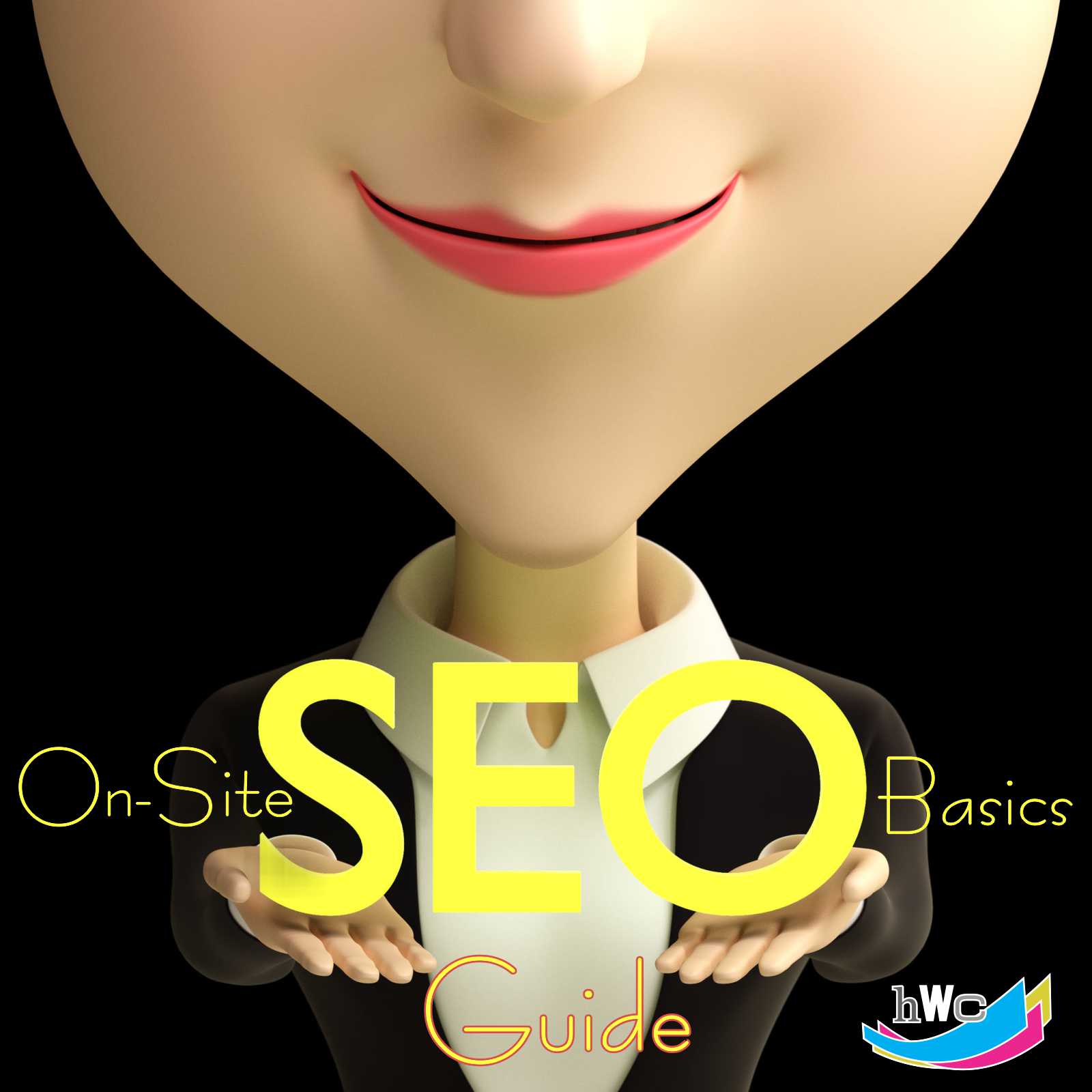
Thanks, Steve! This is very helpful information!!
Excellent post, Steve! May I suggest you use the xml sitemaps feature built into Yoast SEO? You should be using that plugin anyway and the sitemap generator is built in…
Hey Todd, Thanks for the comment. Yup, using Yoast Site Map Generator would be ideal, spent an hour trying to get it to work and 10 minutes turning it off and installing the XML-site map generator, that worked first time like a charm.